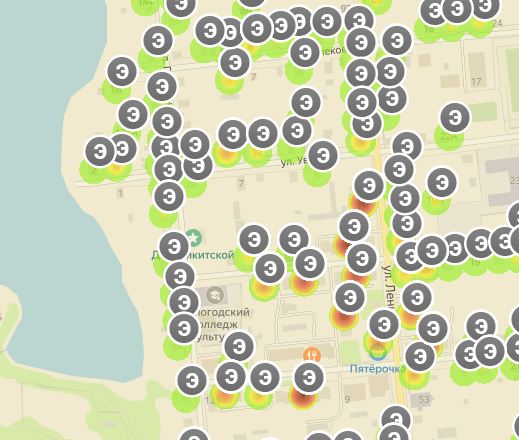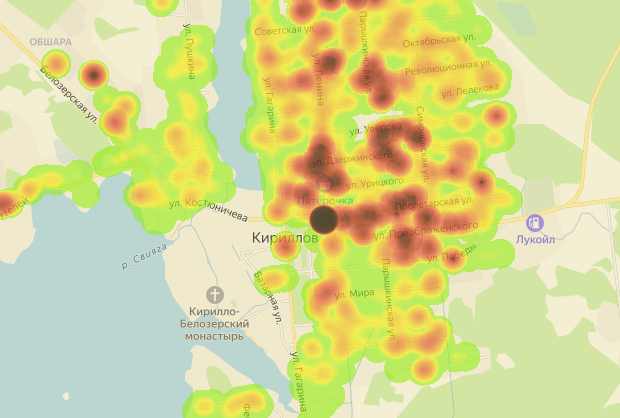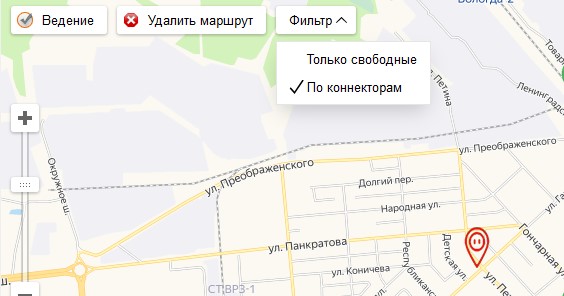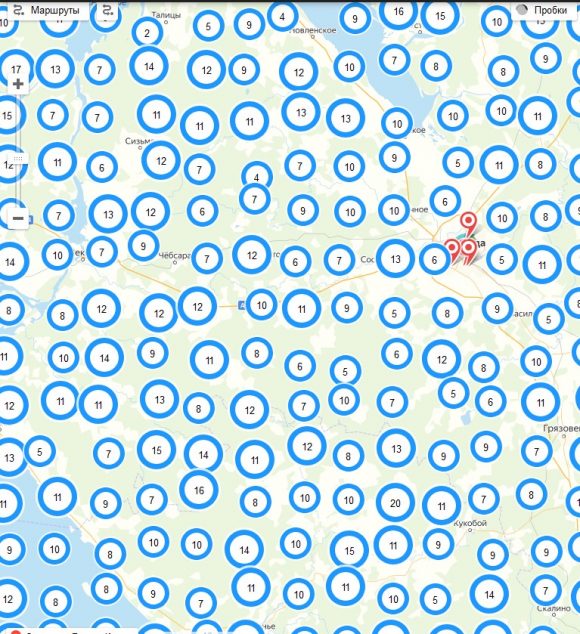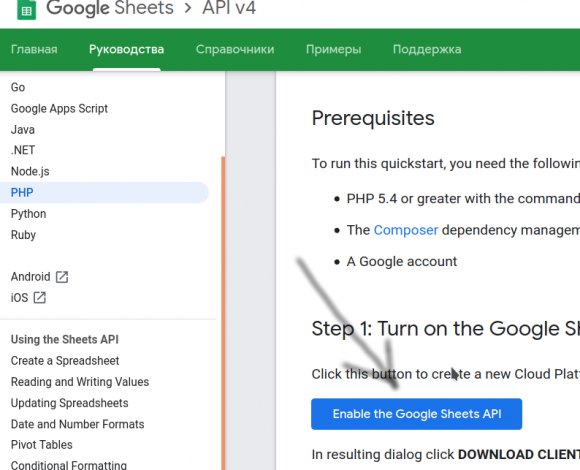Yandex Map: отображение меток в зависимости от масштаба карты
Работал давече с плагином HeatMap для яндекс карт. Всё хорошо, но один нюанс — невозможно навесить эвент на клик по точке карты. Ну или не нашел как. Пришлось задействовать «финт ушами» — при достижении определенного приближения, принудительно отрисовывать поверх точек heatmap свои «кликабельные» точки. В результете родилось нечто подобное:
obj = data.result;
heatmap = new ymaps.Heatmap(obj, {
// Радиус влияния.
radius: 15,
// Нужно ли уменьшать пиксельный размер точек при уменьшении зума. False - не нужно.
dissipating: false,
// Прозрачность тепловой карты.
opacity: 0.8,
// Прозрачность у медианной по весу точки.
intensityOfMidpoint: 0.05,
// JSON описание градиента.
gradient: {
0.1: 'rgba(128, 255, 0, 0.7)',
0.2: 'rgba(255, 255, 0, 0.8)',
0.7: 'rgba(234, 72, 58, 0.9)',
0.9: 'rgba(162, 36, 25, 1)',
1.0: 'rgba(0, 0, 0, 1)'
}
});
heatmap.options.events.add('click', function (e) {
console.log(e);
var objectId = e.get('objectId');
//objectManager.objects.balloon.open(objectId);
});
heatmap.setMap(myMap);
myMap.events.add('boundschange', function () {
size = myMap.getZoom();
console.log(size);
if (size>15){
console.log("-- пора бы и нарисовать метки");
if (all_deleted==true){
console.log("--- рисуем метки");
// настройки кластеризакции
objectManager = new ymaps.ObjectManager({
clusterDisableClickZoom: true,
geoObjectOpenBalloonOnClick: true,
clusterize: false
}); //кластеризуем
objectManager=SetClusterProp(objectManager);
myMap.geoObjects.add(objectManager);
objectManager.add(obj);
objectManager.objects.events.add('click', function (e) {
console.log(e);
var objectId = e.get('objectId');
objectManager.objects.balloon.open(objectId);
});
all_deleted=false;
};
} else {
if (all_deleted==false){
myMap.geoObjects.remove(myMap.geoObjects.get(myMap.geoObjects.getLength()-1));
all_deleted=true;
};
};
});