Flutter: архитектура BLOC
Основная идея данной архитектуры — отделить отрисовку от логики. Побочная возможность — еще один способ изменения данных виджета из другого виджета, без использования StreamController (ну на самом деле он таки используется но «внутри») и передергивания SetState
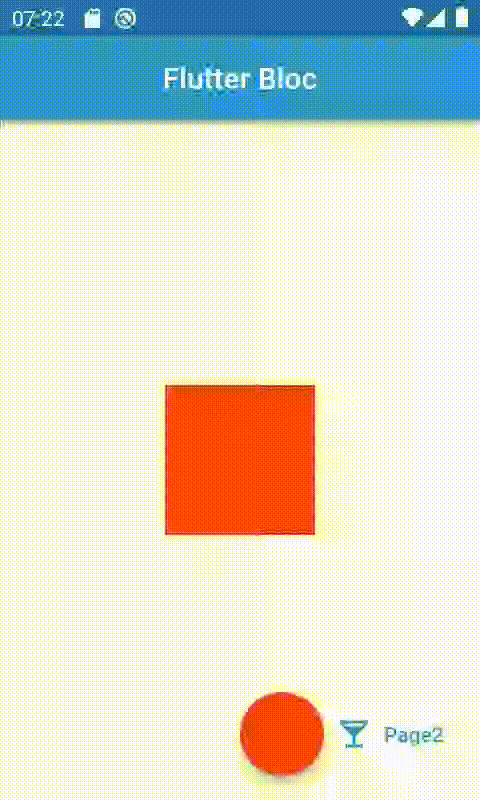
Итак, для использования нужно в pubspec.yaml добавить:
dependencies:
bloc: ^8.1.1
flutter_bloc: ^8.1.2Поставим себе простейшую задачу: нарисовать квадрат и изменять его цвет в зависимости от нажатой кнопки. Для этого оформим отдельный файл, где пропишем два эвента: сменить цвет на красный и зелёный:
import 'package:flutter/material.dart';
import 'package:flutter_bloc/flutter_bloc.dart';
abstract class ColorEvent {}
class event_red extends ColorEvent {}
class event_green extends ColorEvent {}
class ColorBloc extends Bloc<ColorEvent, Color> {
ColorBloc() : super(Colors.black) {
on<event_red>((event, emit) {
emit(Colors.red);
});
on<event_green>((event, emit) {
emit(Colors.green);
}
);
}
@override
void onEvent(ColorEvent event) {
super.onEvent(event);
print(event);
}
}Далее оформим две страницы:
import 'bloc/color_bloc.dart';
import 'Page2.dart';
import 'package:flutter/material.dart';
import 'package:flutter_bloc/flutter_bloc.dart';
void main() {
runApp(MyApp());
}
class MyApp extends StatelessWidget {
@override
Widget build(BuildContext context) {
return BlocProvider<ColorBloc>(
create: (context) => ColorBloc(),
child:MaterialApp(
debugShowCheckedModeBanner: false,
title: 'Flutter Bloc',
initialRoute: '/',
routes: {
"/": (BuildContext context) =>MyHomePage(),
'/Page2':(BuildContext context) => Page2(),
},
)
);
}
}
class MyHomePage extends StatefulWidget {
_MyHomePageState createState() =>
_MyHomePageState();
}
class _MyHomePageState extends State<MyHomePage> {
@override
Widget build(BuildContext context) {
ColorBloc _bloc = BlocProvider.of<ColorBloc>(context);
return Scaffold(
appBar: AppBar(
title: Text('Flutter Bloc'),
centerTitle: true,
),
body: Center(
child: BlocBuilder<ColorBloc, Color>(
builder: (context, currentColor) => Container(height: 100, width: 100, color: currentColor,
),
),
),
floatingActionButton: Row(
mainAxisAlignment: MainAxisAlignment.end,
children: <Widget>[
FloatingActionButton(
heroTag: "btn3",
backgroundColor: Colors.red,
onPressed: () {_bloc.add(event_red());},
),
TextButton.icon(
onPressed: () {
Navigator.pushNamed(context, '/Page2');
},
icon: Icon(Icons.local_bar_sharp),
label: Text("Page2")
),
],
),
);
}
}Вторая страница:
import 'package:flutter/cupertino.dart';
import 'package:flutter/material.dart';
import 'bloc/color_bloc.dart';
import 'package:flutter_bloc/flutter_bloc.dart';
class Page2 extends StatefulWidget {
_Page2State createState() =>
_Page2State();
}
class _Page2State extends State<Page2> {
final Page2_scaffoldKey = GlobalKey<ScaffoldState>();
@override
Widget build(BuildContext context) {
var myBloc = BlocProvider.of<ColorBloc>(context);
return
Scaffold(
key: Page2_scaffoldKey,
appBar: AppBar(title: Text('Page2'),),
body:
FloatingActionButton(
heroTag: "btn12",
backgroundColor: Colors.green,
onPressed: () {
myBloc.add(event_green());
},
),
);
}
}А теперь чуть усложним задачу. Добавим квадрат который будет скрываться при нажатии конпки на втором экране, а еще, для разделения функционала, оформим в папке bloc/notify классы согласно рекомендациям архитектуры. Добавим еще один блок, и разделим его на три файла: bloc, event и state:
event:
abstract class NotifyEvent {}
class InitEvent extends NotifyEvent {}
class EventShow extends NotifyEvent {}
class EventHide extends NotifyEvent {}state:
class NotifyState {
bool visible=false;
NotifyState init(bool visible) {
this.visible=visible;
return NotifyState();
}
NotifyState clone() {
return NotifyState();
}
}
bloc:
import 'package:bloc/bloc.dart';
import 'event.dart';
import 'state.dart';
class NotifyBloc extends Bloc<NotifyEvent, NotifyState> {
NotifyBloc() : super(NotifyState().init(true)) {
on<InitEvent>(_init);
on<EventShow>((event, emit) {
NotifyState visible=NotifyState();
visible.visible=true;
emit(visible);
});
on<EventHide>((event, emit) {
NotifyState visible=NotifyState();
visible.visible=false;
emit(visible);
});
}
void _init(InitEvent event, Emitter<NotifyState> emit) async {
emit(state.clone());
}
}
В основном классе виджета будем использовать вместо BlocProvider, MultiBlocProvider:
class MyApp extends StatelessWidget {
@override
Widget build(BuildContext context) {
return MultiBlocProvider(
providers: [
BlocProvider<ColorBloc>(
create: (context) => ColorBloc(),
),
BlocProvider<NotifyBloc>(
create: (BuildContext context) => NotifyBloc(),
),
],
child:
MaterialApp(
debugShowCheckedModeBanner: false,
title: 'Flutter Bloc',
initialRoute: '/',
routes: {
"/": (BuildContext context) =>MyHomePage(),
'/Page2':(BuildContext context) => Page2(),
},
)
);
}
}Отрисовка квадрата:
BlocBuilder<NotifyBloc, NotifyState>(
builder: (context, currentNotifyState) =>
Visibility(
visible: currentNotifyState.visible,
child: Container(height: 100, width: 100, color: Colors.lightBlue,),
)
),Кнопка скрытия квадрата на втором экране:
FloatingActionButton(
heroTag: "btn12",
backgroundColor: Colors.green,
onPressed: () {
myBloc.add(event_green());
BlocProvider.of<NotifyBloc>(context).add(EventHide());
},
),