Flutter: диалоговое окно
В предыдущей статье, мы нарисовали меню. Теперь нужно начинать реализовывать какую-то реакцию на действия в этом меню. Например показать диалоговое окно закрытия приложения. Это правило хорошего тона у приложений — спросить прежде чем окончательно выйти.
Во Flutter за показ диалогов отвечают две фунции, которые работают непосредственно друг с другом в связке:
AlertDialog — подготовка данных для отображения
showDialog — непосредственные вывод диалога пользователю
Оформим диалог в виде отдельно функции:
SureExitDialog(BuildContext context) {
Widget cancelButton = TextButton(
child: Text("Остаться"),
onPressed: () {Navigator.pop(context);},
);
Widget yesButton = TextButton(
child: Text("Да"),
onPressed: () {
if (Platform.isAndroid) {
SystemChannels.platform.invokeMethod(
'SystemNavigator.pop');
} else {
exit(0);
};
},
);
AlertDialog alert = AlertDialog(
title: Text("Подтверждение"),
content: Text("Вы действительно хотите выйти из приложения?"),
actions: [
cancelButton,
yesButton,
],
);
showDialog(
context: context,
builder: (BuildContext context) {
return alert;
},
);
}Добавим вызов диалога из нажатия кнопки выхода:
@override
Widget build(BuildContext context) {
return Scaffold(
key: scaffoldKey,
appBar: AppBar(
backgroundColor: Colors.green,
automaticallyImplyLeading: true,
title: Text(
'Инвентаризация'
),
actions: [
new IconButton(
onPressed: () {
SureExitDialog(context);
},
icon: new Icon(Icons.exit_to_app)
),
],
centerTitle: true,
elevation: 4,
),
...Результат:
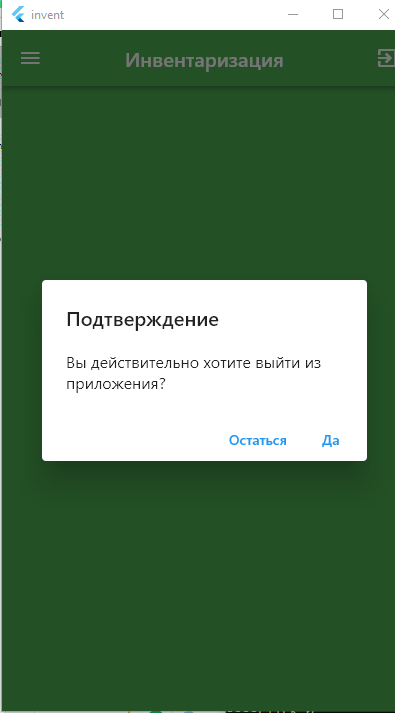
Для любителей диалоговых окон во весь экран (что актуально для мобильных, вот еще вариант:
showDialog(
context: context,
builder: (BuildContext context) {
return Align (
alignment: Alignment.bottomCenter,
child:
Container(
width: double.infinity,
decoration: BoxDecoration(
color: Colors.white,
borderRadius: BorderRadius.only(
topLeft: Radius.circular(32.0),
topRight: Radius.circular(32.0))),
child:Column(
mainAxisSize: MainAxisSize.min,
mainAxisAlignment: MainAxisAlignment.center,
children: <Widget>[
Padding(
padding: const EdgeInsets.all(16.0),
child: Material(
child: Text("Подтверждение",
style: TextStyle(
fontSize: 14.0, color: Colors.black))),
),
Padding(
padding: const EdgeInsets.all(16.0),
child: Material(
child: Text("Вы действительно хотите выйти из приложения?",
style: TextStyle(
fontSize: 14.0, color: Colors.black))),
),
cancelButton,
yesButton
]
)
)
);
},
);
}Результат:
